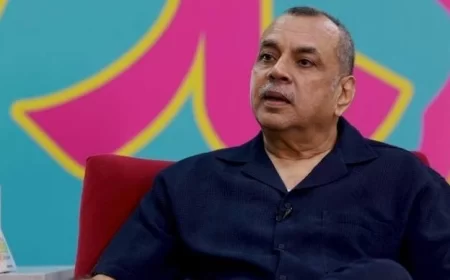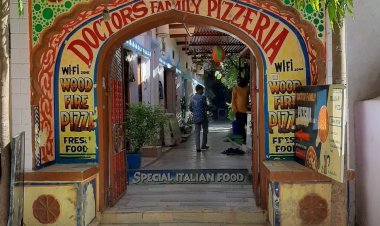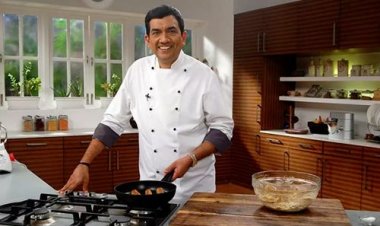Zomato Onboarding Guide | Step-by-Step Guide for Zomato Onboarding Process
Unlock the potential of your restaurant with Zomato's online ordering platform. Partner at 0% commission for the first month and receive ads worth INR 1500. Get started hassle-free with our step-by-step guide.

In the ever-evolving world of dining, online ordering has become a necessity for restaurants aiming to expand their customer base and increase revenue. With Zomato, one of the leading food delivery platforms, you can take advantage of a special offer: partnering at 0% commission for the first month, along with receiving ads worth INR 1500. This opportunity is exclusively available for new restaurant partners in select cities.
Getting Started with Zomato:
To kickstart your journey with Zomato, ensure you have the necessary documents ready for a smooth signup process. These include:
- FSSAI license copy (if available, otherwise, you can apply during the registration process)
- PAN card copy
- Regular GSTIN (if applicable, otherwise, you can apply during the registration process)
- Bank account details
- Your restaurant menu
- Images of the top 5 dishes you offer
Step 1: Create Your Page on Zomato
The first step is to create a captivating listing for your restaurant on Zomato. By doing so, you make it easier for users to discover your establishment and learn more about your offerings.
Step 2: Register for Online Ordering
Once your restaurant page is set up, proceed to register for online ordering services with Zomato. This enables you to seamlessly deliver orders to millions of customers, making the dining experience more convenient and accessible.
Step 3: Start Receiving Orders Online
After completing the registration process, you can begin receiving orders from customers through Zomato's platform. Manage these orders effortlessly using Zomato's partner app, web dashboard, or API partners, ensuring a smooth and efficient operation.
FAQs:
1. What will Zomato charge me for creating a page on its platform?
Creating a restaurant page on Zomato is entirely free of cost. Additionally, you can maintain your page by responding to reviews and performing other actions without incurring any charges.
2. What documents are required for registering for online ordering?
To register for online ordering services, you'll need to provide the following documents:
a. FSSAI certificate (or application number if the certificate is not yet obtained) b. PAN Card c. GST certificate (if applicable) d. Bank Account Details
Get Started Today:
Don't miss out on the opportunity to expand your restaurant's reach and streamline your operations with Zomato's online ordering services. For further assistance and details, reach out to Zomato's support team at +91 97-38-38-38-38.
Partnering with Zomato opens doors to a broader customer base and increased visibility in the competitive restaurant industry. Take the first step towards growth by leveraging the power of online ordering with Zomato.
What's Your Reaction?
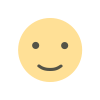 Like
0
Like
0
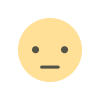 Dislike
0
Dislike
0
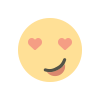 Love
0
Love
0
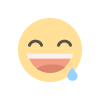 Funny
0
Funny
0
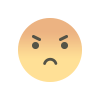 Angry
0
Angry
0
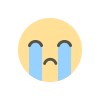 Sad
0
Sad
0
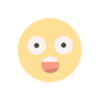 Wow
0
Wow
0